The Ultimate Guide to Amazon Negative Keywords
When it comes to advertising on Amazon, one of the key strategies for optimizing your ad campaigns is the use of negative keywords. Negative keywords are search terms that you don't want your ads to show up for. By adding negative keywords to your campaigns, you can reduce the number of irrelevant clicks, improve your click-through rate (CTR), and increase your return on investment (ROI).
In this guide, we'll cover everything you need to know about Amazon's negative keywords.
Let's dive in!
What are Negative Keywords?
Negative keywords are specific words or phrases that you add to your Amazon ad campaigns to exclude your ads from showing up for certain search queries. For example, if you're selling shoes on Amazon, and you don't want your ads to show up for people searching for "running shoes," you can add "running shoes" as a negative keyword.
Negative keywords work by telling Amazon not to show your ads to anyone who searches for that particular keyword. This means that your ads won't show up in search results for those keywords, reducing the number of irrelevant clicks you receive.
Why are Negative Keywords Important?
Negative keywords are important because they help you to target your ads more effectively. By excluding irrelevant keywords, you can ensure that your ads are only shown to people who are likely to be interested in your product. This can help to improve your CTR and increase your ROI.
Using negative keywords can also help you to save money on your ad campaigns. If your ads are showing up for irrelevant keywords, you may be wasting money on clicks that are unlikely to convert into sales. By using negative keywords, you can reduce the number of irrelevant clicks you receive, which can help you to save money on your advertising budget.
How to Find Negative Keywords on Amazon
There are several ways to find negative keywords on Amazon
Use the Amazon Search Terms Report:
The Amazon Search Terms Report shows you the search terms that people are using to find your products. You can use this report to identify search terms that are irrelevant to your product and add them as negative keywords.
Use Amazon's Keyword Tool:
Amazon's Keyword Tool can help you to identify relevant keywords for your product. You can use this tool to identify keywords that are similar to your product, and then add them as negative keywords to exclude irrelevant searches.
Use Third-Party Keyword Tools:
There are several third-party Amazon keyword tools that you can use to find negative keywords for your Amazon ad campaigns. These tools can help you to identify relevant and irrelevant keywords for your product, and then add them as negative keywords to your campaigns.
How to Implement Negative Keywords in Your Amazon Ad Campaigns
To implement negative keywords in your Amazon ad campaigns, follow these steps:
Go to your Amazon Ads account and select the campaign you want to add negative keywords to.
Click on the "Keywords" tab.
Scroll down to the "Negative keywords" section and click on "Add negative keywords."
Enter the negative keywords you want to add, one per line.
Click "Save."
It's important to note that adding negative keywords can impact the visibility of your ad campaigns. If you add too many negative keywords, you may limit the number of people who see your ads. It's important to strike a balance between excluding irrelevant searches and ensuring that your ads are still visible to your target audience.
Tips for Optimizing Your Negative Keyword Strategy
Here are some tips to help you optimize your negative keyword strategy on Amazon:
Use the Right Match Type:
When adding negative keywords to your campaigns, you can choose from three match types: exact, phrase, and broad. Exact match means that your ad won't show up for the exact keyword you've added, while phrase match means that your ad won't show up for the keyword phrase you've added (even if it includes other words), and broad match means that your ad won't show up for any search terms that include the words you've added, even if they are only partially related. Use the match type that is most appropriate for your campaign.
Regularly Review Your Campaigns:
It's important to regularly review your campaigns to see which keywords are generating clicks and conversions. By monitoring your campaigns, you can identify any irrelevant keywords that are wasting your budget and add them as negative keywords.
Don't Be Too Restrictive:
While it's important to exclude irrelevant searches, you don't want to be too restrictive with your negative keywords. If you exclude too many keywords, you may miss out on potential customers who are searching for related products.
Use Negative Keywords Across Campaigns:
If you're running multiple campaigns for the same product, make sure to use the same negative keywords across all of your campaigns. This will ensure that your ads are consistently optimized and target the right audience.
Test and Adjust:
As with any advertising strategy, it's important to test and adjust your negative keyword strategy over time. Monitor your campaigns regularly and make changes as necessary to improve your results.
Conclusion
Negative keywords are an essential part of any Amazon ad campaign. By using negative keywords to exclude irrelevant searches, you can improve your CTR, increase your ROI, and save money on your advertising budget. Use the tips and strategies outlined in this guide to find and implement the right negative keywords for your campaigns, and you'll be on your way to advertising success on Amazon.
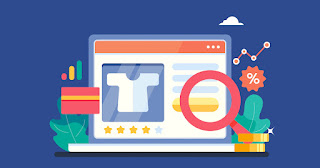



Comments
Post a Comment